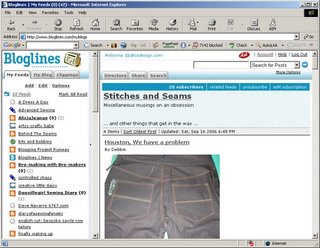
This is probably old hat to many of you, but for those of you who are becoming overwhelmed with checking all your fav blogs individually, lookee here! MaryB clued me in to Bloglines when I first started this blog, by asking me to add the Bloglines button to my sidebar. (It's at the top right if you're looking.) When she asked, I had no idea what Bloglines was ... being a blog newbie and all. So I looked into it, liked it, and have been using it ever since. Thanks Mary!
Bloglines is free, easy to use, and makes keeping track of new blog entries a snap. It's like an email client for blogs, except there's nothing to download or install on your computer. You join, set up a profile and then access your "feeds" via the web. I keep my personal Bloglines feeds page set as my "Home" page for IE so that when I open IE or click the Home button, I can see at a glance what's new in Blog-land. It's so handy!
Looking at the screenshot above, my folder with my list of favorite blogs is (partially) shown expanded in the left column and the latest entry for the selected blog (mine for illustration purposes) is shown in the right pane. If you look closer at the list on the left, you'll see some blogs have bolded and/or grayed numbers after their name. Bolded means it's new/unread and the number indicates how many entries are new/unread. The grayed numbers are those which I've clicked on and then marked "keep as new" to return to when I have more time to read or if they mention something I want to note for later.
You can choose to be a public or private subscriber to a blog. If you're public, other subscribers will see you in a list of subscribers. If you're a private subscriber, you're an invisible lurker to all. Also, if you're public, the blogs *you* subscribe to are visible. Sometimes I like visiting the blogs subscribers subscribe to. I've found some interesting reads that way.
There are many options for how you subscribe to others' blogs, how those blogs are organized, displayed and updated on your Bloglines page, and other stuff I'm forgetting. It's straight-forward to set up with the defaults, though, and as you become more familiar with the options, you can start playing with them.
To read or add comments, you'll still need to be on the actual blog page and some feeds don't show all the photos, but no problem ... Just click on the blog entry title in the right pane and a new window with the actual blog entry will open. Easy-peasy.
Anyway, I just thought I'd mention Bloglines. There are other subscription services out there but I'm only familiar with this one -- commentors please feel free to plug any others.
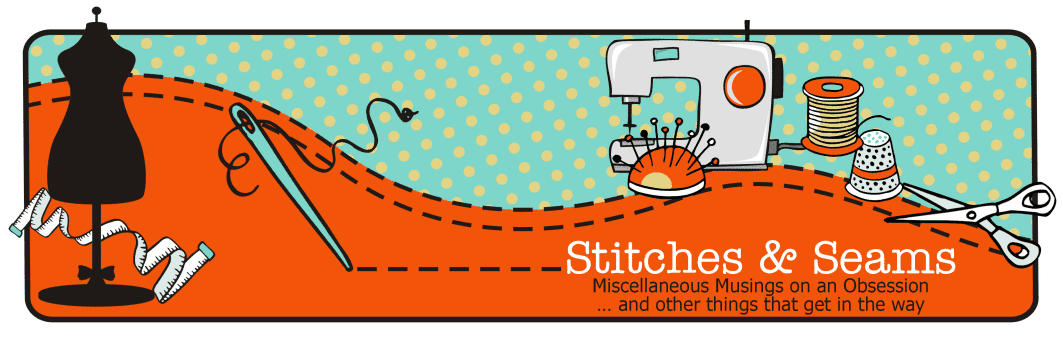





Thanks Debbie,
ReplyDeleteThe modern world of technology never ceases to amaze me!
Hey! This is great information!
ReplyDeleteThanks a bunch!
You did a great job explaining this. I too subscribed to bloglines and took me awhile to figure it all out. Wish someone explained to me bettr at the time. Great idea to make it your home page.
ReplyDeleteThanks for the information, Debbie. Sounds like a wonderful timesaver. Now to find the time to set it up!!!
ReplyDeleteThanks for this great tip Debbie. As a newbie to the blogging community, I had heard of bloglines but wasn't clear on what it was for. Time for me to go subscribe.
ReplyDeleteI'm off to check it out...thanks!
ReplyDeleteI wouldn't be able to keep up if it weren't for bloglines!
ReplyDeleteI get a lot of links to my site through Bloglines. I've just started using it myself b/c the number of blogs I'm interested in is getting to be unwieldy.
ReplyDeleteOK. I did it, too. You're right, it's nice. Thanks!
ReplyDeleteIf all of you will add the bloglines code to your blogs, then I will come see you more often! It helps so much with keeping up. I tend to drop people from my list when they don't update frequently, but with a bloglines feed, I can see what's new, without checking all the time.
ReplyDelete